If you are a hardcore music lover, then you have landed at the perfect place. Because here I shall tell how do you shuffle on Spotify.
Spotify is the leading music app which is ruling the online music streaming platforms. Spotify serves people of almost every country which exists in this planet. Spotify offers a lot of features to the users who love to play music while working, traveling, or in their leisure time. One of the exciting features of Spotify is to shuffle your music playlist.
But many users do not know how to shuffle their playlist, and what will happen if they turn the shuffle on of their playlist. This is why I am writing this article, giving you every possible information related to shuffling playlists of Spotify.
How Do You Shuffle On Spotify
In this part of the article, I shall tell you how to shuffle songs on Spotify.
Frankly speaking, this is not a very hard task to do. In fact, you can do it within couple of seconds.
The quickest answer of this question is, find the Shuffle button on Spotify and tap it to turn on. That is all what you have to do.
Now let us go deeper on the same question.
Shuffle Spotify On Mobile
Here I am going to share the process of how to turn on the Shuffle feature on mobile.
Read the process I stated below. This will apply for both iOS and Android mobiles.
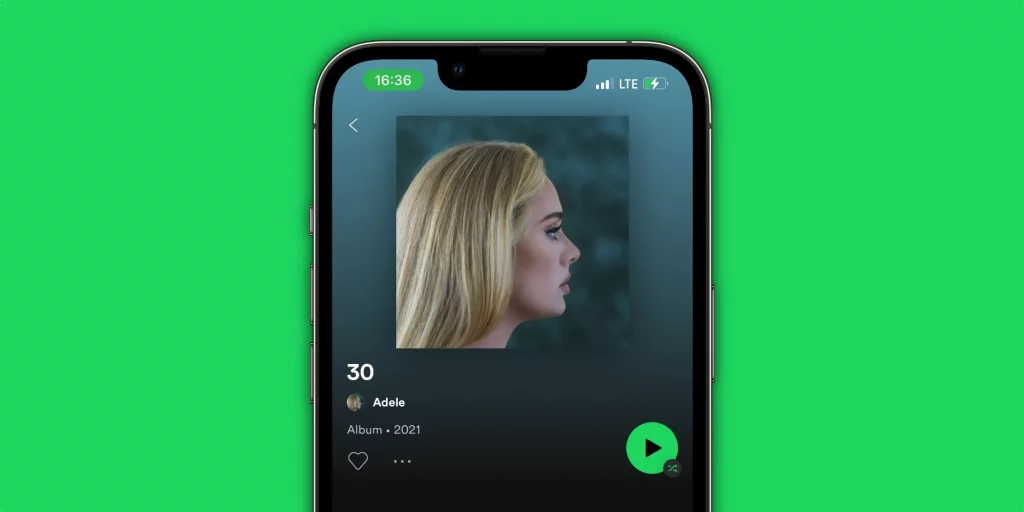
- Open Spotify.
- Start playing music.
- Make the current song page full screen.
- Tap the Shuffle button to turn it on. You will find it at the left side at the bottom. Check whether the button has turned green or not.
Once you turn the Shuffle on, the subsequent songs will start playing randomly. This is what happens when you turn the Shuffle feature on at Spotify app.
So this was all about how to shuffle on Spotify mobile.
Shuffle Spotify On Pc
Here in this segment, I shall tell you how to shuffle play on Spotify at PC.
If you are using the Spotify desktop app, then it will be very easy for you.
- Open the app.
- Start playing music.
- Check the media control to find the Shuffle button.
- Click once on the button and see whether a green dot has appeared under the button or not.
Green dot means you have successfully turned on the Shuffle. The songs will start playing randomly.
Shuffle Spotify Playlist
This segment contains how to shuffle Spotify playlist.
This is also a simple thing you have to do on the Spotify mobile.
- Open Spotify.
- Open your playlists’ list.
- Select a playlist and open it.
- Now play a song.
- Make the song screen full screen.
- Now tap or click the three dots you will find at the right corner of the top.
- Now tap or click the Shuffle button to turn on the Shuffle for the playlist.
If you ask how do you shuffle a playlist on Spotify on laptop, then also the steps and the method will be the same. You have to follow the same steps and method in order to turn shuffle on Spotify from laptop.
Find The Shuffle Button
The next is where is the Shuffle button on Spotify.
Spotify – Where Is The Shuffle Button
This question will have two answers. One for a normal song in the library which is selected previously by the Spotify itself for you. And the other is for the playlist which you have created on Spotify.
You will find the normal Shuffle button on Spotify app at the bottom on the left side of the screen when you will make the song full screen. This is easy and takes shorter time.

But if you are trying to find the Shuffle button of a playlist you have created, then you have to work a bit harder and spend a bit more time.
First of all, you have to open the playlist, followed by you have to play a song from that list. Then you have to make the song full screen. Now check for the three dots at the top of the right corner of the screen. When you will tap that icon, you will find the Shuffle button to turn shuffle on for that selected list.
Turn Off Shuffle On Spotify
Here in this segment, I shall tell you about Spotify: Turn Off Shuffle.
First, let me talk about how to turn off shuffle on Spotify on iPhone.
Turn Off Shuffle On Spotify On Iphone
Read the below-mentioned steps carefully in order to turn off the shuffle on Spotify from any iPhone.
- Open Spotify.
- Start playing any song.
- Make the song full screen.
- Look for the shuffle button at the left of the bottom of the screen.
- Tap it to turn off.
As simple as that!
Turn Off Shuffle On Spotify On Android
If you are asking how to turn off shuffle play on Spotify from Android, let me inform you that the steps are same. It does not matter whether you are using Spotify on an Android or iPhone.
You have to open Spotify, then play a song and make the song full screen, then tap the Shuffle button at the bottom-left corner.
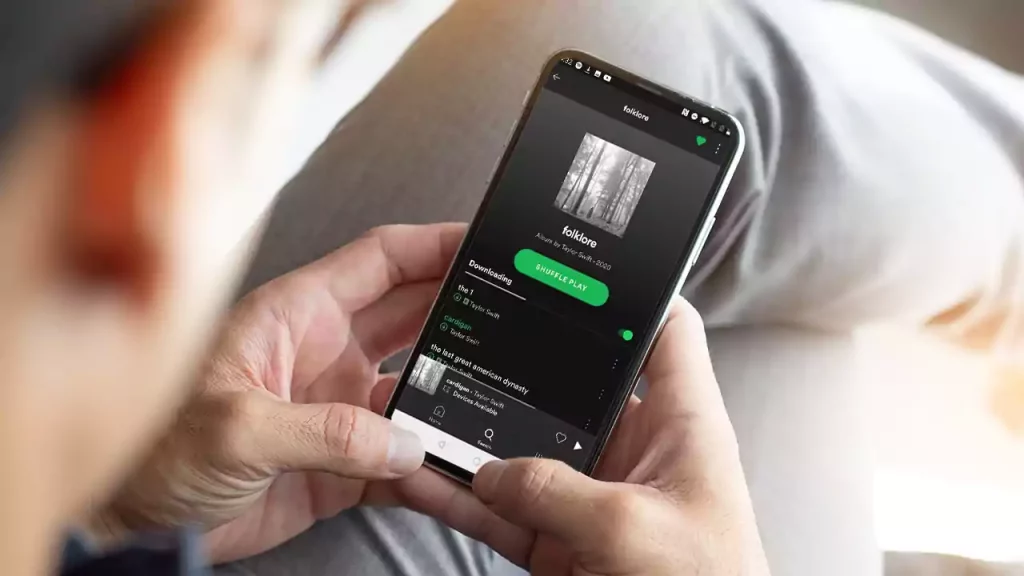
Spotify Shuffle Not Working
Is your Spotify shuffle not working? Then this section is to solve this annoying issue for you.
To answer this, let me give you a small information. Spotify has updated the algorithm they use to shuffle songs on their app. So it might be happening because you are still using the older versions of the app where the app is running on the old algorithm.
So I would like to suggest you to update your Spotify app to solve this issue. After updating the app, the issue should be no more there.
Playlist Randomizer
Here I shall talk about the playlist randomizer on Spotify. But before going into the details, let me tell you that this feature will only work for the Windows/Mac/Linux app versions. This feature is not available for the smartphone apps or web player. And also, you will need a web tool to do this.
If you want to randomize a playlist on Spotify, you just have to follow the steps stated below.
- Open the playlist.
- Select the songs you want to randomize.
- Copy those songs by pressing Ctrl + C
- Open the Web Tool.
- Delete the Description text from inside of the tool.
- Paste the songs by pressing Ctrl + V.
- After this, you can click RANDOM as many times as you like.
Frequently Asked Questions
- Why Can’t I Shuffle On Spotify?
You might be using any of the older versions of the app. If you are unable to shuffle songs or playlists on Spotify, just update the app. This should fix this annoying issue for you.
- How Do I Gets Songs To Shuffle On Spotify?
You can either just open the app and start playing a song, then just make the song full screen and tap the Shuffle button to turn it on. You will find the button at the left side at the bottom.
Or you can play a song from the playlist, make the song full screen, and tap the three dots at the right of the top followed by tapping the shuffle button on.
Also Read: Chamber Store Links Awakening
Conclusion
Millions of people on this globe use Spotify to stream songs. This is why shuffle is one of the most important features. It allows the songs to play subsequently.
Here in this article, I have discussed about all the possible problems related to Spotify Shuffle and have given the solutions. I hope now you will be able to solve your Spotify shuffle issues more quickly. All the best!
Also Read: Sims 4 – How To Move Objects
