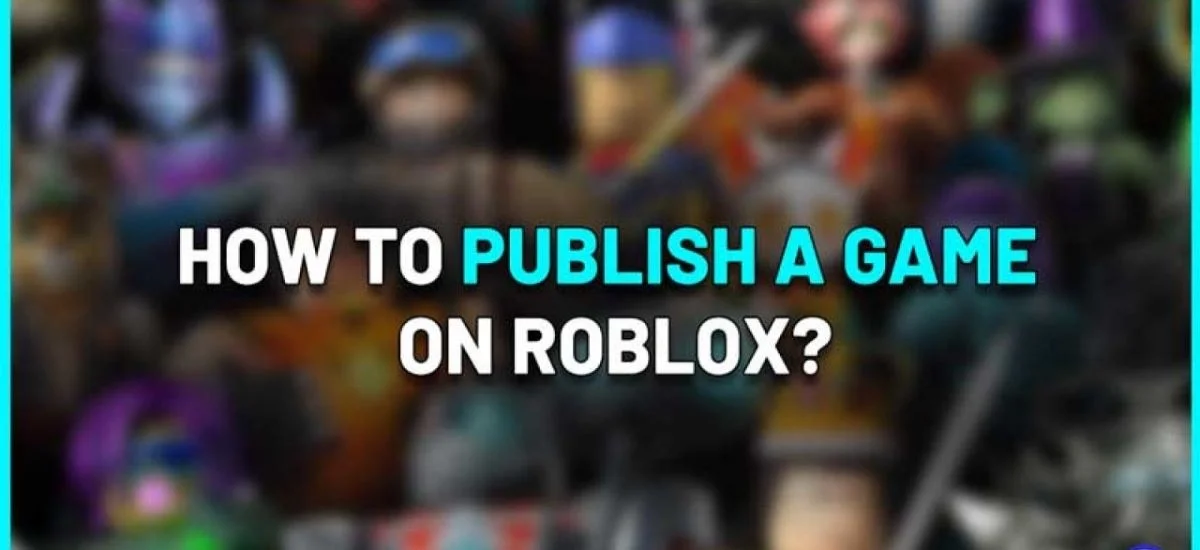Do you love making games on Roblox? Is crazy game ideas your especially? Want to publish your own game on Roblox for others to play? If all the answers are yes, then you must have to know how to publish a game on Roblox.
You know, publishing a game on a platform like Roblox is not too hard if you follow the steps properly without making any fault. All you need to press the Alt + P buttons and follow the instructions.
If you want to know more about it, scroll down the write-up, because you will find every detail related to publishing a game on Roblox!
Create A Publish Games On Roblox!
Before you can publish a game, you have to create one in Roblox. If you still do not know how to create a game on Roblox, check out the quick guide I have given below.
- Open your browser.
- Type the official Roblox site address in the address bar and hit Enter.
- Click on the Blue colored Create button at the top corner.
- Now click on the option Click New Experience.
- Select the templates along with the settings you will prefer for the modification.
- Now finally click on the option Create Experience.
How To Publish A Roblox Game
Now let us come to the most important part of this article, how to publish a game on Roblox.
As I said before, you have to press the Alt + P button once you are done with creating a game. Here I shall discuss the steps more thoroughly. Read each step very carefully as this is the most important part.
- Click the File and select Publish to Roblox option.
- Now enter the name of the place and the description of the game in the newly opened window.
- After completing the previous step, click the option called Computer along with Phone, Tablet, and Console if required.
- Now to finish the process, click on the Create button.
But your job does not end here. The game you just published is now not open to the public, it is saved as private. You have to make it Public to allow people to play it.
How To Make Your Roblox Game Public?
To make the game Public that you have just created, just follow these simple and easy steps that I am noting down below for you. But before proceeding, check if your internet connection is working properly or not, because, in this part, you will need a good internet connection.
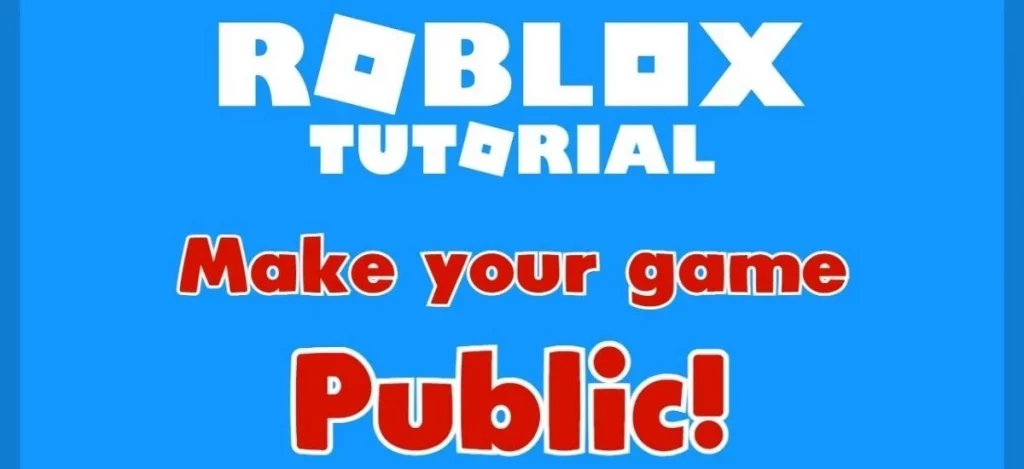
- Log into your Roblox account.
- Open the Develop page.
- Here, search for the game that you have published.
- When you find the game, change the option Private to Public.
- You are done!
Why Can’t I Publish My Roblox Game? (Upload Failed)
There can be times when you may fail to publish your game on Roblox. There can be more than one reason like problems in scripts or items, or the place is too large.
If you want to verify the reason behind the problem regarding the failure in the uploading of your game on Roblox, you can follow the below written steps
- Save your file.
- Make one new game by going to the File followed by New.
- Add one brick.
- Go to File followed by Publish to Roblox As…
- Select the problematic place.
- Upload the new empty place here.
- If this work for you, then you have to reduce the items from that place.
How To Publish A Roblox Game On Computer, Macbook
If you want to publish your game on Roblox from a Mac computer, then you have to follow the steps I have given below for you.
- Save your file.
- Open your browser.
- Go to your profile.
- Open Creations.
- Locate your saved game.
- Come back to Roblox Studio.
- Click Files > Publish to Roblox As…
- Select an existing game and save the new place by selecting New Place.
- Click the blue-colored Create button to publish the game.
- Now log into your Roblox account.
- Open the Develop page.
- Here, search for the game that you have published.
- When you find the game, change the option Private to Public.
You are all done!
How Long Does It Take To Publish A Roblox Game
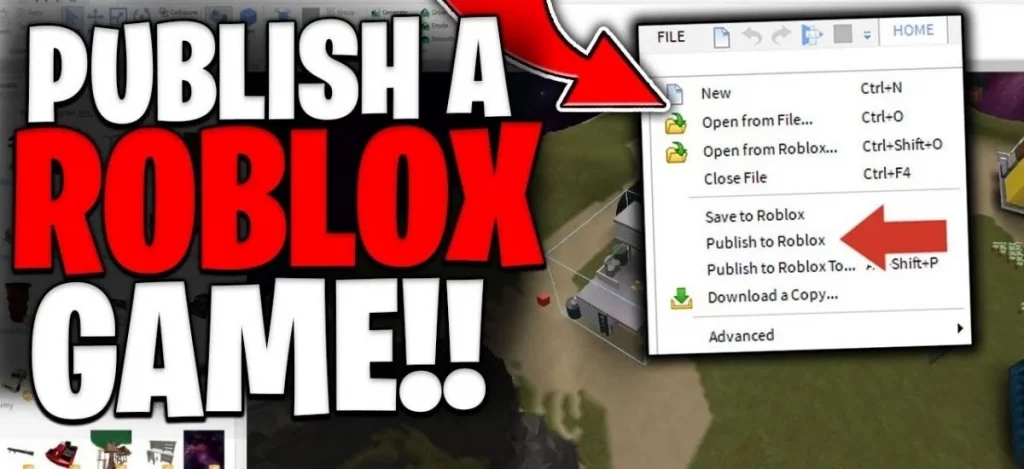
You know, it is hard to tell how long a Roblox game will take to be published. If you are publishing a long game with perfection, then the game might take one month to be published. So you see, it depends and you cannot specifically say a time.
FAQs.
1. Why can’t I publish my Roblox game?
If you are continuously failing and cannot publish the game on Roblox, then the problem might lie in the scripts, or the file is simply too large.
You can try to check what the problem is by creating a new game and by uploading it to the same place where you have uploaded the previous problematic game. If it works, then reduce some items, from your problematic game.
2. How do you save and publish a Roblox game?
- Click the File and select Publish to Roblox option.
- Now enter the name of the place and the description of the game in the newly opened window.
- After completing the previous step, click the option called Computer along with Phone, Tablet, and Console if required.
- Now to finish the process, click on the Create button.
- Now log into your Roblox account.
- Open the Develop page.
- Here, search for the game that you have published.
- When you find the game, just change the option Private to Public.
3. How do you publish a game?
- Click the File and select Publish to Roblox option.
- Now enter the name of the place and the description of the game in the newly opened window.
- After completing the previous step, click the option called Computer along with Phone, Tablet, and Console if required.
- Now to finish the process, click on the Create button.
- Now log into your Roblox account.
- Open the Develop page.
- Here, search for the game that you have published.
- When you find the game, just change the option Private to Public.
4. How do you publish a game on Roblox 2022?
- Click the File and select Publish to Roblox option.
- Now enter the name of the place and the description of the game in the newly opened window.
- After completing the previous step, click the option called Computer along with Phone, Tablet, and Console if required.
- Now to finish the process, click on the Create button.
- Now log into your Roblox account.
- Open the Develop page.
- Here, search for the game that you have published.
- When you find the game, just change the option Private to Public.
To Wrap It Up
Creating games on Roblox and publishing it for other users is the new-age thing for gamers. But many users do not know how to do it. That is why here in this write-up I have thoroughly discussed all the methods and steps on how to publish a game on Roblox. I hope this article will help you in publishing your game on Roblox. All the best! Happy Gaming!
Also Read: Why Discord Inspect Element Is Not Working